You'll need a new app to open this windowsdefender
10 Sep 2020 Share on:
Recently I purchased a used ThinkPad T4301 from ebay. However, when I tried to open the Windows Defender, I saw the following pop-up:
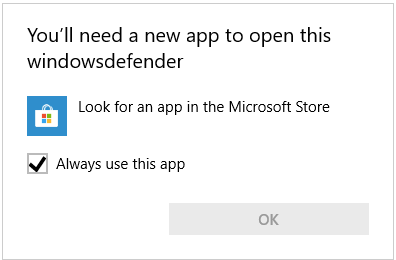
Apparently, this happens if you unistall a third-party Anti-virus software. But it is easy to fix it by following steps
-
Open Powershell with elevated (Admin) access
-
Run following command
Add-AppxPackage -Register -DisableDevelopmentMode “C:\Windows\SystemApps\Microsoft.Windows.SecHealthUI_cw5n1h2txyewy\AppXManifest.xml”That’s it. Done!
Notes